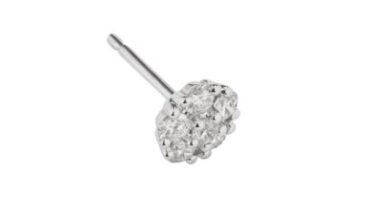Understanding Microsoft D365 Licensing in the UAE
When you adopt Microsoft Dynamics 365 in the UAE, you don’t just pick software—you must choose the right license model. Licenses determine who can use what modules, how much you pay, and how flexible your deployment is. Getting licensing right helps you control costs and stay compliant.
Core Licensing Models & Types
Base + Attach Model
-
A base license is the primary license a user needs to access a module—like Sales, Customer Service, or Finance.
-
After a base license is assigned, you can attach additional apps or modules for that same user at a reduced cost rather than buying full licenses again.
-
This “attach” option saves money when users need multiple Dynamics 365 modules.
-
In the UAE, partners often call this the “A La Carte Model” for flexibility.
Assigned vs Unassigned Licenses
-
Assigned licenses are tied to specific users or devices. If a user needs direct access, they must be assigned a license.
-
Unassigned licenses provide features at the tenant level (for the organization), not linked to a specific user or device. These may include shared capabilities or infrastructure licenses.
User or Device Licensing
-
User licenses allow one user to use the system across multiple devices.
-
Device licenses are for a shared device used by multiple users (for example in a factory floor or shop).
-
Which license you choose depends on work pattern, number of users, and usage frequency.
Specialized Licenses (Team Member, Add-ons, Capacity)
-
The Team Member license provides limited access to read data, approve tasks, edit small items like quotes or timesheets. It’s ideal for users who don’t need full module capabilities.
-
Add-on licenses are extra capabilities you can layer onto existing modules—e.g. advanced features, analytics, AI.
-
Capacity licenses govern resource usage like storage, database capacity, or compute power—useful when your data grows.
Pricing & Examples in UAE
-
On UAE’s Etisalat business portal, D365 licenses start from about AED 184/month (excluding 5% VAT) for basic modules.
-
Business Central in UAE has common plans such as Essentials (finance, sales, inventory) and Premium (adds manufacturing, service).
-
Local partners like Burhani in Dubai provide guidance on license combinations, check over-licensing, and get discounts.
Considerations & Best Practices
-
Work with a local certified partner
A UAE-based partner can help you understand VAT, local regulations, free zones, and cost optimization. Burhani is a Gold Partner offering licensing services in Dubai. -
Assign licenses based on roles
Not every user needs full access. Some might only need Team Member, or attach rights instead of full module access. -
Review usage regularly
Licenses can become misaligned over time. Monitoring actual usage helps you reclaim unused or redundant licenses. -
Watch contract terms & exit costs
Monthly or annual plans may have exit fees or remaining term charges—check with your partner. Etisalat shows exit charges tied to remaining contract period. -
Plan for scalability
As your business grows, you want licensing flexibility to add users, modules, or capacity without huge cost jumps. -
Understand region & CSP rules
The Microsoft CSP (Cloud Solution Provider) model operates under region rules. Partners can sell D365 licenses only within their authorized market.
Summary
Microsoft D365 licensing in the UAE combines flexibility and complexity. The base + attach model allows cost savings, while assigned/unassigned, user/device, and add-on/capacity licenses let you tailor your setup. Pricing starts from modest levels (e.g. AED 184/month) for basic modules, but real value comes when a trusted UAE partner helps you optimize your configuration, stay compliant, and scale smartly.